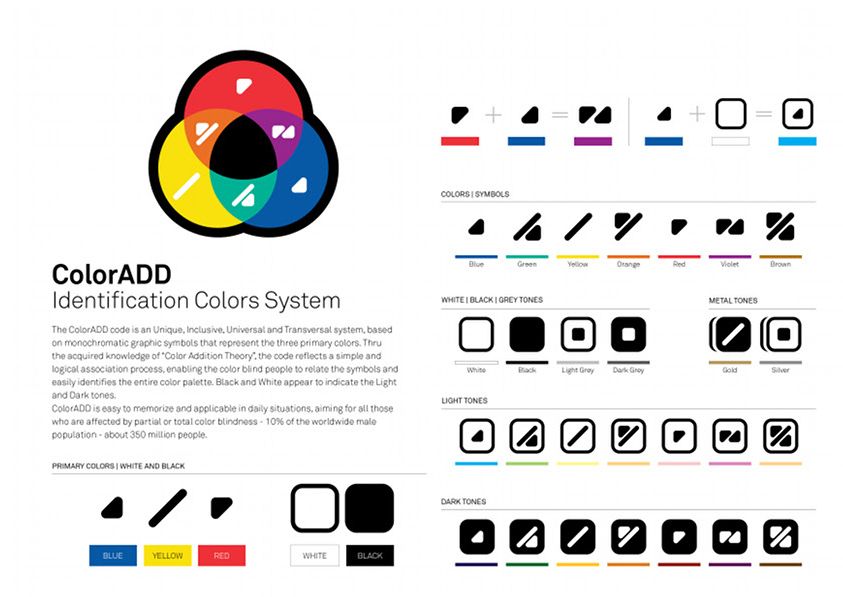This is a documentation for Board Game Arena: play board games online !
Gamehelpunitedsquare: Perbedaan antara revisi
Chaotic iak (bicara | kontrib) Tidak ada ringkasan suntingan |
|||
| (2 revisi perantara oleh satu pengguna lainnya tidak ditampilkan) | |||
| Baris 1: | Baris 1: | ||
== | ==Goal== | ||
The goal is to be the player who has the most squares of his | The goal is to be the player who has the most squares of his color. | ||
== | ==Rules== | ||
The game | The game uses pieces of six types, where each piece is in shape of a square. The sides of each piece are colored with one of red, yellow, green, blue, so that a piece has one side for each color. Each "side" appears as a triangle. | ||
Each player on his turn puts a square next to a square already on the board. The piece may be rotated, but not reflected. The sides coinciding with previous pieces on the board must match in color. | |||
It's possible for a blank square to be adjacent to two sides of the same color, blocking said square from being occupied (because there is no piece that has two sides of the same color). | |||
HAVE A GOOD GAME! | When a player cannot put any piece, the turn is passed. In all other cases, the player must put some piece. | ||
Due to the appearance of a side as a triangle, matched sides form a tilted square. Each of these squares scores a point for the person holding this color. | |||
==Ending the game== | |||
When no more piece can be put by any player, the player with the most squares of his color wins. | |||
== Game preferences == | |||
The '''colorblind''' option available for this game enables an alternative setup displaying symbols on the tokens using the great color code designed by Miguel Neiva: [http://www.coloradd.net/code.asp ColorADD]. | |||
Learning the code is easy, just take a look at the following synthesis panel: | |||
[[File:ColorADD.jpg]] | |||
'''HAVE A GOOD GAME!''' | |||
Revisi terkini sejak 12 Juni 2013 06.36
Goal
The goal is to be the player who has the most squares of his color.
Rules
The game uses pieces of six types, where each piece is in shape of a square. The sides of each piece are colored with one of red, yellow, green, blue, so that a piece has one side for each color. Each "side" appears as a triangle.
Each player on his turn puts a square next to a square already on the board. The piece may be rotated, but not reflected. The sides coinciding with previous pieces on the board must match in color.
It's possible for a blank square to be adjacent to two sides of the same color, blocking said square from being occupied (because there is no piece that has two sides of the same color).
When a player cannot put any piece, the turn is passed. In all other cases, the player must put some piece.
Due to the appearance of a side as a triangle, matched sides form a tilted square. Each of these squares scores a point for the person holding this color.
Ending the game
When no more piece can be put by any player, the player with the most squares of his color wins.
Game preferences
The colorblind option available for this game enables an alternative setup displaying symbols on the tokens using the great color code designed by Miguel Neiva: ColorADD.
Learning the code is easy, just take a look at the following synthesis panel:
HAVE A GOOD GAME!